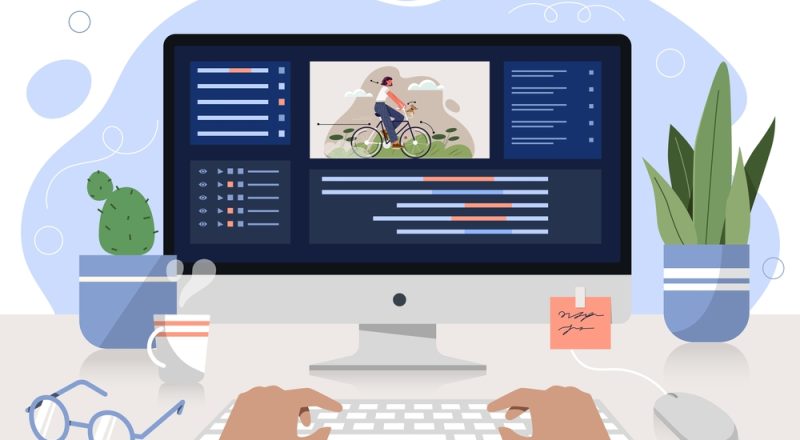As a motion graphics/ VFX designer, you are expected to have the skills to use multiple tools and software without any difficulty. A top motion designer has a big range of software, which can be utilized for their projects. It is important to have a great artistic perspective but it’s also important to master tools that will help you display the visions. Softwares that will do justice to your work.
Here are a few of the most important software you must know to become a great designer and to create amazing motion graphics.
1) After Effects Cinema 4D
You’re not just an editor nowadays. Editors today are expected to blend in easily and be able to switch through multiple video editing, motion design, encoding, and color grading software every day. Most freelancers use Adobe Photoshop and After Effects for graphics projects, Maxon Cinema 4D for 3D projects, and for video editing, Premiere Pro, Final Cut Pro, and Avid Media Composer software are used. After the addition of Cinema 4D Lite to Adobe After Effects Creative Cloud, it has become possible for more editors to have a 3D effect on their projects. There are many more applications that will come to your aid that have amazing features in them too.
2) Mograph –
This application is a forum collection for working in motion graphics. Along with the forums on resources, jobs, and tutorials, Mograph also covers the art and business industry. This a good platform for the best motion designers shares their work. You can create a portfolio page and create a reel for your work. It’s an amazing application and a good place to communicate and learn more about the industry.
3) Vfxer –
Vfxer is a tool run by a husband and wife team named Simon and Claire. It is a Cinema 4D and After Effects resource. Besides the amazing tutorials, they have various sections on inspiration, free stuff, a weekly mailing list, and visual effects news.
4) Greyscale Gorilla
The Greyscale Gorilla is the brainchild of VFX maestro Nick Campbell. In recent times, Greyscale Gorilla has become a leading tool in motion design and visual effects online. The tool has updated tutorials, news, and its very own 3D visual effects products.
5) Aescripts + Aeplugins
This tool offers amazing scripts and plugins for different kinds of video editing and motion design applications [ After Effects, Cinema 4D, and NLEs]. They are really helpful if you’re planning to extend the boundaries of what calls you can do in an app.
6) Movie tools
This is an open-source online tool that can be used to find and utilize some really amazing loops, that are pre-designed to blend into any animation or motion design template. Movie tools also include HD loops into non-commercial videos or even monetized videos.
It is not necessary to use paid software or their tools for starters. Try combining any of the above tools and make your next artwork the ‘Mona Lisa’ of your collection.
7) Blender
If there is a complete 3D designing suite, it’s Blender. It can be a disappointment to you because it is only a text tool and it doesn’t even support a basic font editor. It is a fairly good tool, to begin with in the start. It cannot be compared with AE but it is quite helpful for novice designers.
So these were a few but powerful tools for working on motion graphics projects. Hope this post was helpful and you’ll benefit from it. Thank you for reading.